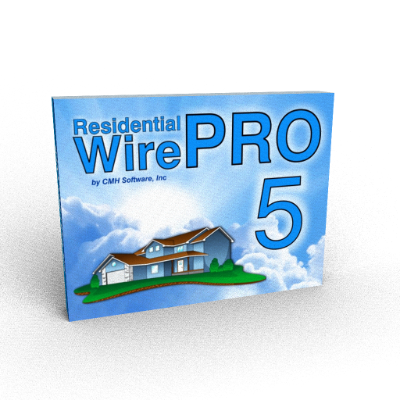Residential Wire Pro 5 - Electrical Floor-Plan Software
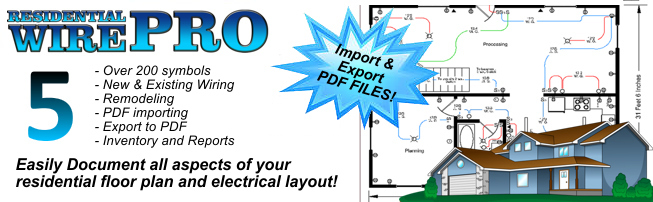
RWP 5 Features
Fast and Easy Electrical Floor Plans
You asked for it, now it's here - Improved PDF Import and Export. Import a PDF wall floor-plan, add your electrical symbols and be done faster than ever. Draw electrical floor plans much faster and easier than with most CAD software. Compatible with Windows 7, 8, 10 and 11.
Symbol Libraries
The built-in symbol libraries of over 200 symbols makes the creation of your floor plans fast and easy. Symbols include standard electrical, structured wiring, electrical appliances, plumbing fixtures, walls, doors, windows and many more. Everything you need to create a complete electrical floor plan.
Easy to Learn and Use
Draw walls quickly with our new wall tool. Add as much detail as you need from just showing switches and lights to showing all the electrical circuits with the wiring. See our screen-shots for examples, you can also view our RWP videos to quickly learn to use the program.
All the Features You Need
The Residential Wire Pro allows you to design detailed floor plans while giving you a powerful yet easy way to manage and keep track of multiple circuit layouts for all aspects of modern residential wiring. Built into the Residential Wire Pro is an extensive symbol library which provides quick access to pre-designed objects that make your designing experience fast and easy.
Inventory and Reports
Affordable and easy to use inventory database and report generator. We include some common items in the inventory that a residential electrical contractor would use and you can add your own items and your prices. Simple or itemized reports can be generated for bids, invoices or items used lists. Now you can export your reports in a CSV format.
Advanced Features
Scalable graphic objects can be added to enhance your drawing or create your own using the available drawing tools. Choose from arrows, shapes, furniture, landscape objects and many others. New Thumbnail viewer of graphic objects and smart blocks.
New Features in RWP 5
Take-Off Reports * Improved Graphic Objects Library * Improved Smart Objects Library * Much more powerful Background PDF Editor with better resolution. * New Print Layout Page with features like scaling and margins * Multiple labor rates for reports * Bill of Material Reports.
What sets the RWP 5 apart from other CAD or floor plan software?
- Our program is designed specifically for electrical floor plans, as opposed to being an add-on to general diagramming software.
- The software shows the number and type of electrical symbols within your diagrams.
- Attach an electrical item or items with cost information to each symbol, all with a one-time purchase, no subscription required.
- Generate cost estimates for your customers.
- Enjoy the flexibility to incorporate symbols into different circuits, mirroring those within the breaker panel.
- Easily import a PDF floor plan and overlay your electrical symbols.
- Plus, benefit from bill of material and takeoff reports now available.
Simple RWP 5 Help PDFs
We will have more videos out shortly on the new/improved features in the Residential Wire Pro 5, but until then, here are some simple PDF's that should help with some of the new features.
In Good Company
When you order from CMH Software you'll join the thousands of customers that use our software. Our customers include Fortune 500 companies, schools and universities, electricians, contractors and various IBEW/JATC/IEC training centers. Our flagship software, The Constructor, started in 1994 as a DOS version and now 30 years later we are currently at version 16 and still going strong thanks to you, our customers.